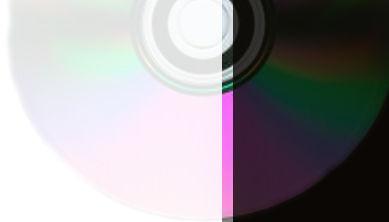Promotional Music CDs and Video DVDs for DJs, Radio Programmers, Nightclubs and other Music Professionals.
Frequently Asked Questions
| DIGI-BEATS QUESTIONS | ||||
|
What Software Can I use with my Digi-Beats Drive? What are the Requirements for Digi-Beats Hard Drive? Can the Digi-Beats Drive be an internal Drive? Which Type of Drive is better Internal or External? I'm on Mac, Can I use Digi-Beats? Can I Move my Digi-Beats Drive from One Computer to another Computer? How do I play my own music through through the protected Software Application? Part of the Digi-Beats Subscription? Can I Copy Music From My Digi-Beats Drive to a CD, Mp3 Player etc.? Why Do I need to have a subscription with the Digi-Beats Hard Drive? What Happens if my Subscription is expired and I still have the Digi-Beats Drive? My subscription is about to expire, what do I do to renew? I want to cancel my Digi-Beats Subscription, What do I do?
|
||||
| What is Digi-Beats? | ||||
| Digi-Beats is a Licensed Hard Drive loaded with thousands of songs for you to DJ with. The Songs on the Hard Drive cannot be copied or used anywhere else than on a Digi-Beats Hard Drive. Every Digi-Beats Hard Drive requires a monthly or annual subscription, this licenses your Hard Drive for all the IEG Supplied Music and entitles you to ongoing updates of music through our secure webserver. With a Digi-Beats Drive you can play music through Any DJ Software Applications. (On occasion PCDJ may not be compatible with the Digi-Beats Drive) | ||||
| back to top | ||||
| Can I Use My own Hard Drive? | ||||
| No, Digi-Beats Hard Drives are proprietary and are the only drives IEG supplied music will play from. | ||||
| back to top | ||||
| What Software Can I Use with My Digi-Beats Drive? | ||||
| Currently Digi-Beats Supports All software Applications, including Virtual DJ, Traktor, Mixmeister, Windows Media Player and More! (On occasion PCDJ may not be compatible with the Digi-Beats Drive) | ||||
| back to top | ||||
Requirements for Digi-Beats Hard Drive |
||||
| Digi Beats Hard Drives Require the same specifications that your DJ Software requires. | ||||
| back to top | ||||
| Can the Digi-Beats Drive be an internal Drive? | ||||
| Yes, you can have your Digi-Beats Drive be an Internal Drive or an External Drive, it's your choice. Some of the options you may want to consider is: Am I going to be moving this drive to different computers? In which case an external drive is much more user friendly. | ||||
| back to top | ||||
| Which Type of Drive is better Internal or External? | ||||
| Internal Drives often perform at better speeds than that of external drives, thus reducing the possibilities of any potential problems. However, we have tested the software on both Internal and External Drives and have not had any problems. | ||||
| back to top | ||||
| I'm on Mac, Can I use Digi-Beats? | ||||
| Yes if you are able to use a window based platform on your Mac. | ||||
| back to top | ||||
| Can I Move my Digi-Beats Drive from One Computer to another Computer? | ||||
| Yes, You can move your license from one computer and import it into another. The process is quite simple, it is exactly the same as when you did your initial installation on your 1st computer. Once both computers are set-up you can move from one computer to another quite easily. | ||||
| back to top | ||||
| Since Digi-Beats Hard Drives comes licensed, do I still need to purchase a Hard Drive License from AVLA? | ||||
| No, The Digi-Beats Hard Drive comes completely licensed. All songs provided by us will be covered under the license. There is no need to purchase an additional hard drive license from AVLA | ||||
| back to top | ||||
| How do I play my own music through through the protected Software Application? | ||||
| You can play your own Mp3s etc, just load them into your DJ Software application just as you normally do. | ||||
| back to top | ||||
Will I have to purchase or renew an AVLA Hard Drive License for any music that doesn't come with the Digi-Beats Hard Drive or Part of the Digi-Beats Subscription? |
||||
| Yes, If you have your own music on your own hard drive, you will need to purchase a Hard Drive License from AVLA. The Music that comes with the Digi-Beats Hard Drive or any subsequent updates from us etc are automatically licensed and do not require an additional license. | ||||
| back to top | ||||
| Can I Copy Music From My Digi-Beats Drive to a CD, Mp3 Player etc.? | ||||
| No, Digi-Beats Mp3s cannot be copied to CD or any other Drive or Player. The Mp3s cannot usefully be accessed anywhere other than on the Digi-Beats Drive. All Digi-Beats Mp3s are Encrypted to ensure that they cannot be copied or used anywhere else. | ||||
| back to top | ||||
| Why Do I need to have a subscription with the Digi-Beats Hard Drive? | ||||
| Digi-Beats Subscriptions are mandatory. This licenses your drive on an ongoing basis as well as entitles you to updates of all the latest music through our webserver. | ||||
| back to top | ||||
| What Happens if my License Manager and Subscription is expired and I still have the Digi-Beats Drive? | ||||
| You are responsible to pay for the subscription of the Hard Drive irregardless if you have the License manager working or not. Any unpaid portion of your subscription must be paid and up to date before you can obtain a new site key for your license manager. If you wish to cancel your subscription please see the question pertaining to cancelling your subscription. | ||||
| back to top | ||||
| My subscription is about to expire, what do I do to renew? | ||||
| You can renew your subscription by using our website here or calling in and paying for your subscription renewal. Once you have paid for your renewal..you will be sent an update file by email to update your license within 72hours. | ||||
| back to top | ||||
| I want to cancel my Digi-Beats Subscription, What do I do? | ||||
| Cancelling your subscription is easy, simply send back the Digi-Beats hard drive to us, and your subscription will end on the date we receive your hard drive. Any unpaid subscriptions must be paid as well, there is no refunds for any prepaid purchases or subscriptions. | ||||
| back to top | ||||